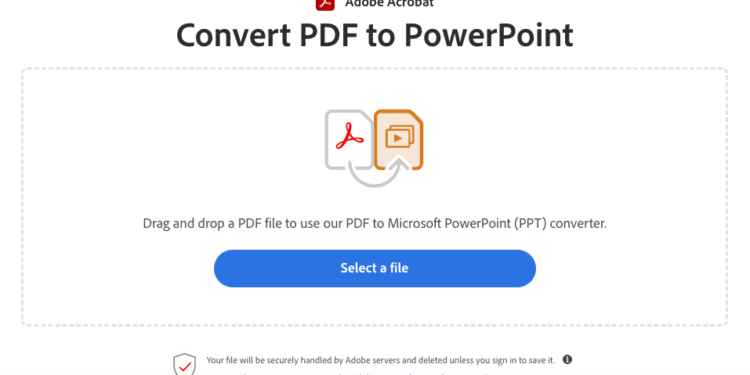PDF to PPT conversion is a method of converting PDF documents into Microsoft PowerPoint presentations. This process can be performed using third-party software, an online converter, or the built-in feature within Microsoft Office.
PDF to PPT conversion compromise data
PDF to PPT conversion is a process that will convert the PDF file into the PPT format. Using a PDF to PPT converter does not alter the data; it does not change the content of your PDF file. All you’ll get is an exact copy of your original file in a different format.
Also Read How To Combine PDF Files
What do you have to look at when converting PDF to ppt?
- Evaluate the quality of the original PDF document.
- Consider the size of the original PDF file, as it can impact your conversion process.
- Keep in mind that larger files take longer to convert, so you may want to break up large files into smaller ones before converting them. This can save you time and effort by allowing you to complete multiple conversions at once (if you have enough CPU power).
- Think about how complex your original document is—does it contain many images? How many pages does it have?
How do you convert a PDF to PowerPoint online?
You can convert your PDF to PowerPoint without losing any data!
How do you convert a PDF to PowerPoint online? Converting a PDF document to a PPT is simple, and it’s often done for free. There are two basic ways that you can accomplish this task:
- Use an online converter. If you choose this route, you must upload your file and select the output format (in this case, .ppt). You’ll be able to preview the conversion before downloading it as either an HTML or ZIP archive.
- Open the file in your browser window through Google Docs (you’ll need an account for access), then save it as a new document; this preserves formatting but loses any embedded images or links in the original file.
It is possible to convert the PDF to PPT while maintaining the quality and original design of the PDF
You can convert the pdf to ppt while maintaining the quality and original design of the pdf. There are many online tools available that can convert your PDF file into a PPT file with ease. It is important to note that these tools may vary in their approach; some offer more than others. Adobe Acrobat says, “PDF converter tool keeps the document formatting intact.”
Some can convert your document while maintaining its format and structure, while others will simply take a scanned image of the document, which may result in distorted images or text illegibility issues at times.
Also Read How to convert a document to PDF: Step-by-step instructions
The best way to ensure that you get an accurate conversion is by trying out different services before settling on one service provider for all your future needs; this will ensure you receive optimal results every time!
In summary, PDF to PPT conversion does not compromise data. You can convert your PDFs to ppt files by saving the pdf as a Word document and then converting it, or you can use an online converter that will do the job for you.