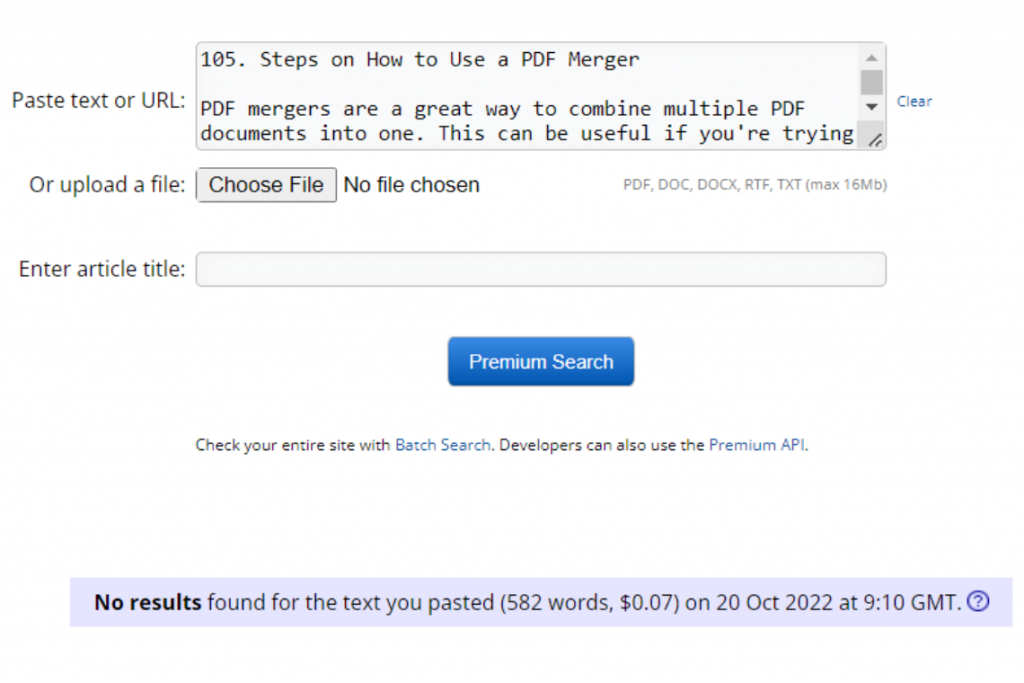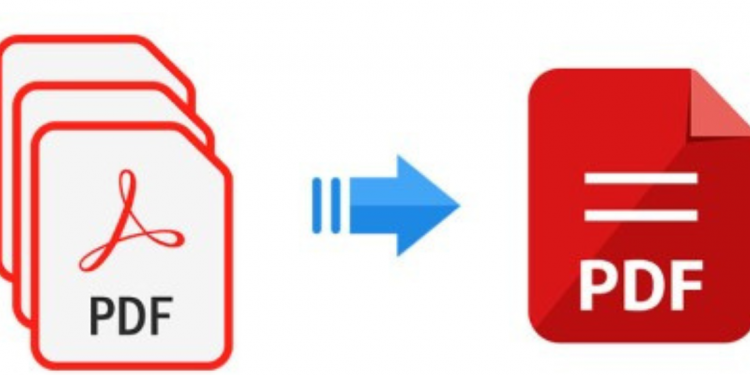PDF mergers are a great way to combine multiple PDF documents into one. This can be useful if you’re trying to keep track of several PDF files or if you want to send someone a single file with all the information they need. In this guide, we’ll show you how to use a PDF merger to combine your files into one document. Read on to learn more!
How to Use a PDF Merger
There are many reasons you might want to merge PDFs. Maybe you have multiple contracts that you want to keep in the same place, or maybe you have a bunch of recipes that you want to put into a single document. Whatever the reason, merging PDFs can be a helpful way to organize your documents.
There are two main ways to merge PDFs: online and offline. We’ll cover both methods so that you can choose the one that’s right for you.
Online Method
To merge PDFs online, there are a few different websites you can use. We recommended merge, as it’s free and easy to use. Other popular options include Smallpdf and Adobe Merge Tool.
First, go to the website of your chosen tool and select the option to merge PDFs. Then, choose the files you wish to add – this can be done by selecting them from your computer’s file browser or by dragging and dropping them into the designated space on the screen. Once your files have been added, rearrange them in the order that you want them to appear in the final document. When everything is in order, click ‘Merge’ and wait for the process to finish. Depending on how many files you’re merging and their size, this may take a few seconds or a few minutes.
Now that your PDFs have been merged into one document, it’s time to name it and save it onto your computer so you can access it whenever you need it. And that’s all there is to it! Merging PDFs is a simple process that anyone can do with just a few clicks of their mouse.
Offline Method
If you prefer to merge your PDFs without using an online tool, there is another option. Many programs like Adobe Acrobat and Microsoft Word have the ability to merge PDFs. The process may vary slightly depending on which program you use, but they all follow a similar format.
First, open the program and select the option to merge PDFs. Then, add the files you want to merge by selecting them from your computer’s file browser or dragging and dropping them into the program. Rearrange them in the desired order before clicking ‘Merge’ and waiting for the process to finish. Finally, name and save your merged PDF onto your computer for future access.
Conclusion:
Merging PDFs can be a great way to organize and streamline your documents. Whether you prefer to use an online tool or a program on your computer, the process is simple and only takes a few minutes. Give it a try for yourself today!